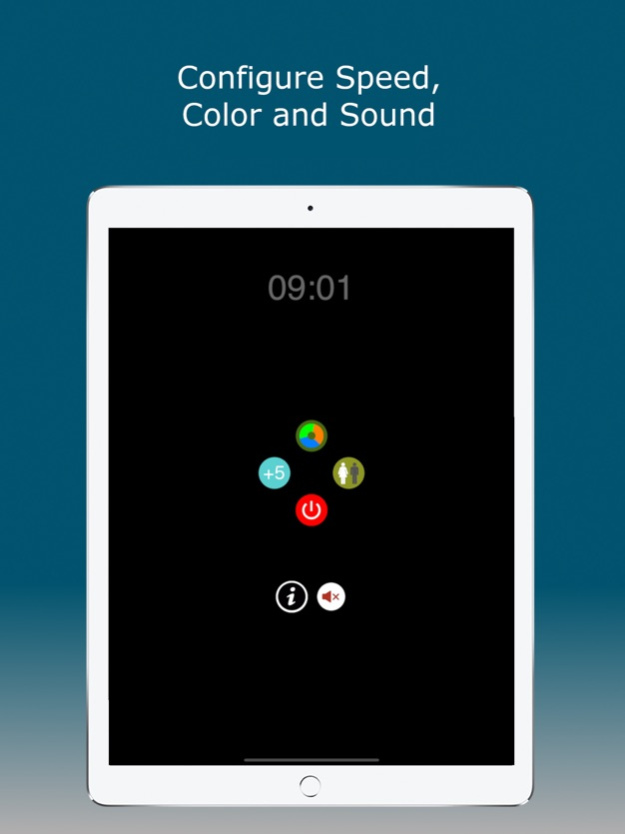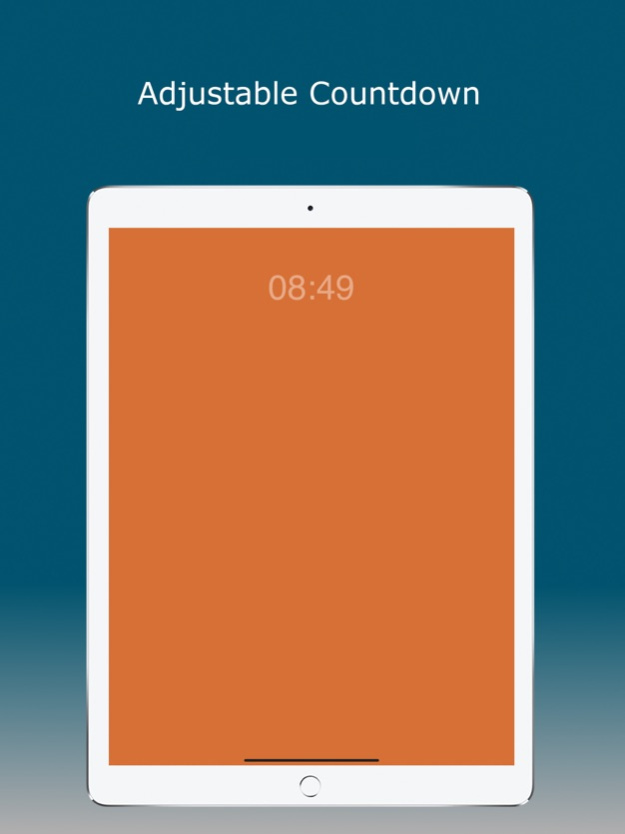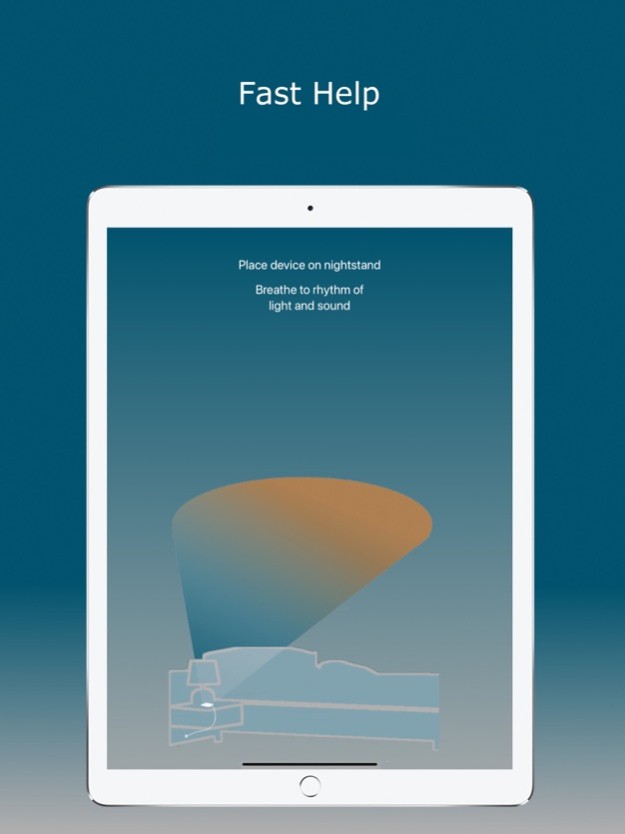Sleep Aid zzZ 1.1.4
Continue to app
Paid Version
Publisher Description
We listen to our customers feedback and updated our UI. You can now breathe to a comfortable raindrop sound as well. Fall asleep in 60 seconds
A slow and steady breathing frequency is the key to find sleep. Scientific studies show that the normal frequency for an adult is between 12-18 breathings per minute when resting. To relax and find sleep the best breathing rate is between 11 and 14. Two seconds inhaling and three seconds exhaling is the optimum for most people. Our app uses the iPhone/iPad display to project a smooth, pulsing light at your ceiling. The light is pulsing at your optimal breathing frequency so you can easily adjust your breathing rate. Most people find to sleep after a few minutes using this breathing technic. Trained people only need about 60 seconds to find sleep. We use a sunset like color for the pulsing light which additionally supports your brain to find sleep.
The app has an adjustable timer, let's you setup different breathing rates for women and men and let's you change the color (although we suggest to stay with sunset lightning). The iPhone and iPad display is bright enough to easily be recognized in a darkened room. We suggest to position your iPhone/iPad so that you can not directly see the screen and only recognize the reflected light.
Use scientifically proven breathing frequency approach, value your time and easily fall asleep.
Apr 23, 2021
Version 1.1.4
- adjustable speed (just swipe left/right)
- audio added
- remembers all settings
About Sleep Aid zzZ
Sleep Aid zzZ is a paid app for iOS published in the Health & Nutrition list of apps, part of Home & Hobby.
The company that develops Sleep Aid zzZ is Actnow GmbH. The latest version released by its developer is 1.1.4.
To install Sleep Aid zzZ on your iOS device, just click the green Continue To App button above to start the installation process. The app is listed on our website since 2021-04-23 and was downloaded 2 times. We have already checked if the download link is safe, however for your own protection we recommend that you scan the downloaded app with your antivirus. Your antivirus may detect the Sleep Aid zzZ as malware if the download link is broken.
How to install Sleep Aid zzZ on your iOS device:
- Click on the Continue To App button on our website. This will redirect you to the App Store.
- Once the Sleep Aid zzZ is shown in the iTunes listing of your iOS device, you can start its download and installation. Tap on the GET button to the right of the app to start downloading it.
- If you are not logged-in the iOS appstore app, you'll be prompted for your your Apple ID and/or password.
- After Sleep Aid zzZ is downloaded, you'll see an INSTALL button to the right. Tap on it to start the actual installation of the iOS app.
- Once installation is finished you can tap on the OPEN button to start it. Its icon will also be added to your device home screen.